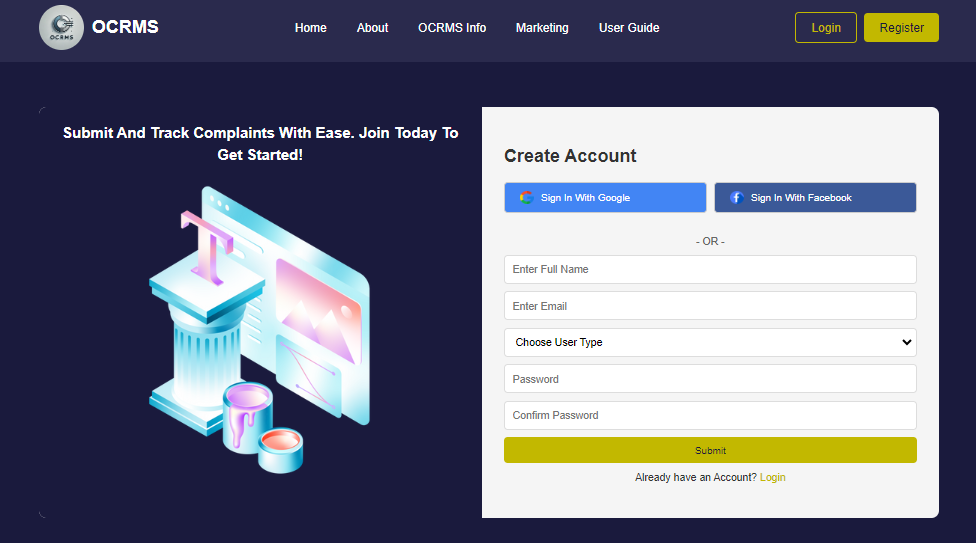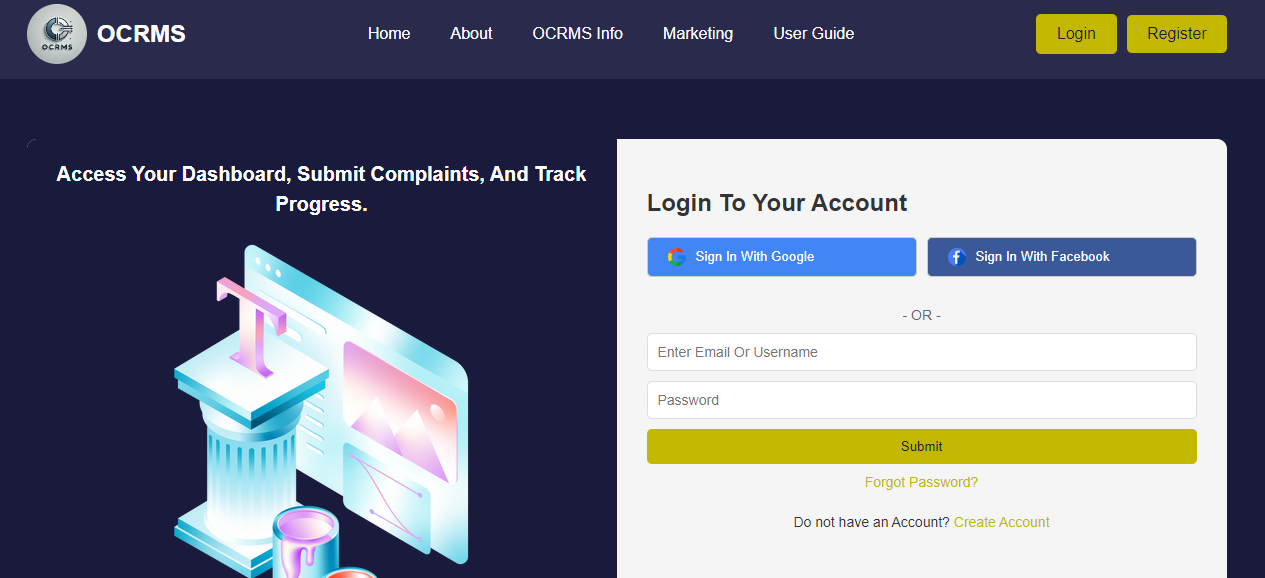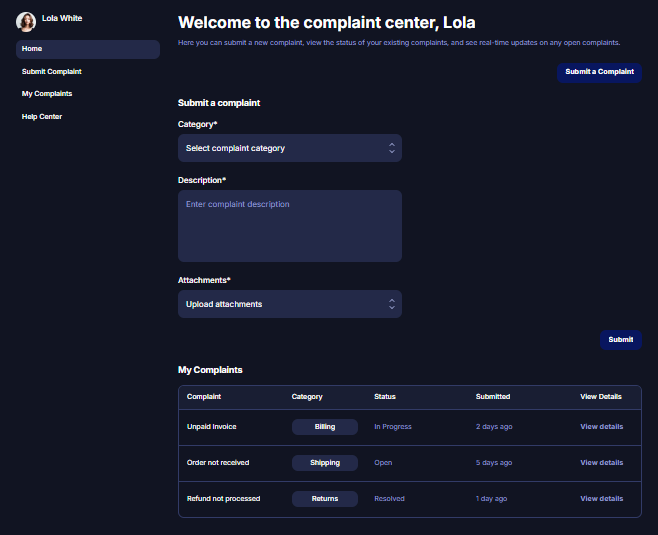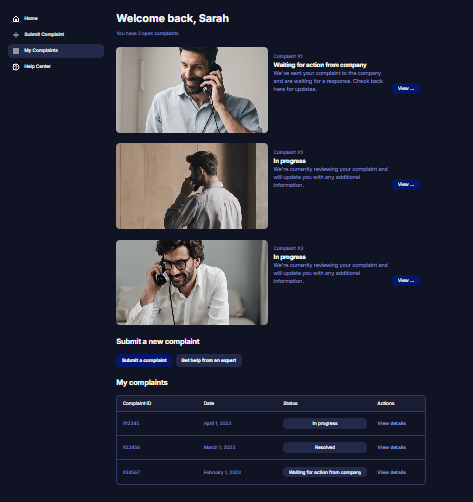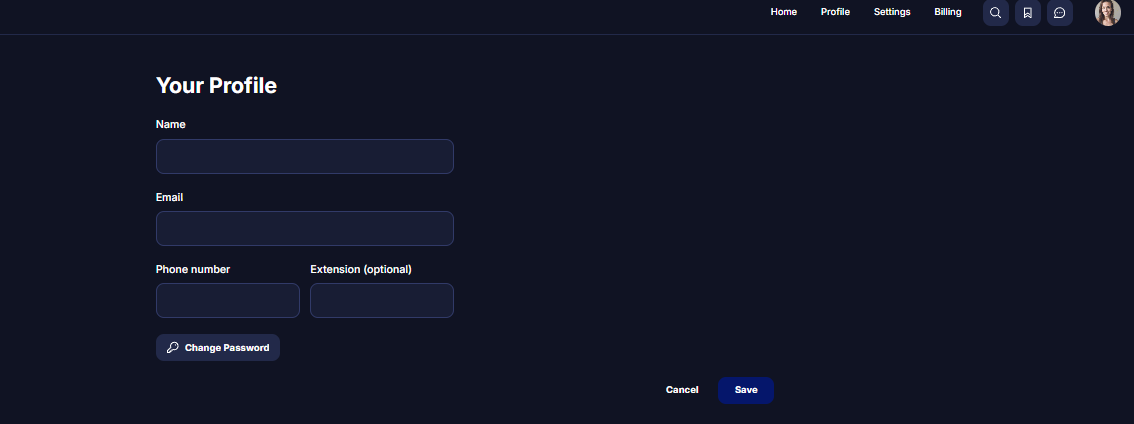FAQ Section
Address common questions or concerns potential users or organizations might have.
- How Do I Track My Complaint?
Answer: You can track the status of your complaint
in real-time from your dashboard under "My Complaints".
- How Secure Is My Data?
Answer: OCRMS uses SSL encryption and secure databases to
ensure that all user data is protected.
- Can The Platform Be Customized For Different Organizations?
Answer: Yes, OCRMS
can be adapted to suit the needs of various sectors, including corporate, municipal, and educational
institutions.
 OCRMS
OCRMS
 OCRMS
OCRMS